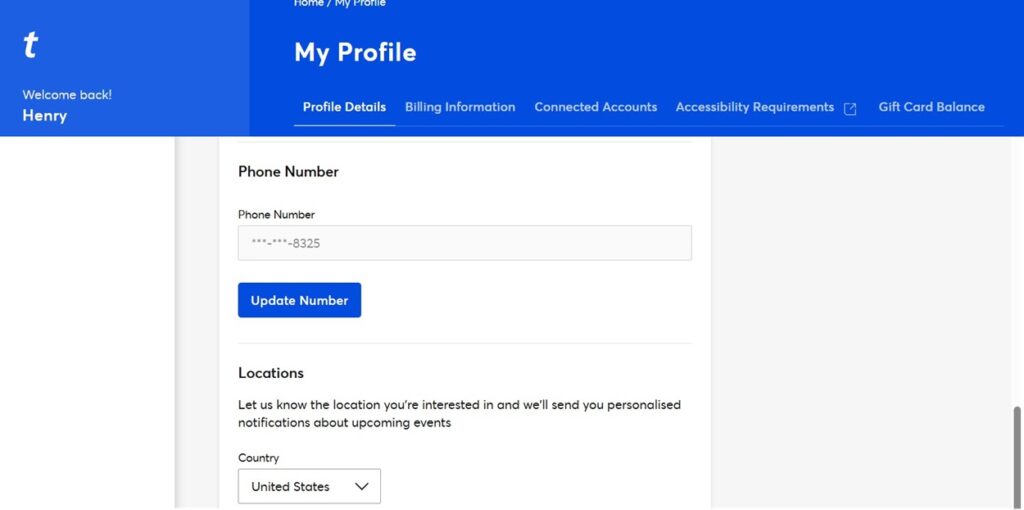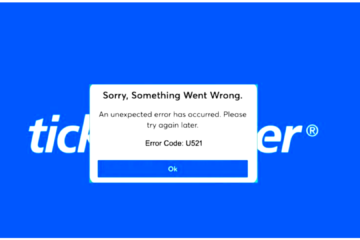Staying connected with Ticketmaster is crucial for a smooth event experience. They will also use your contact details especially the phone number to keep you informed on the status of your tickets including reminding you when your tickets are due, and informing you when they have been dispatched among other notifications. This blog post tackles everything you need to know about managing your phone number on Ticketmaster. Whether you need to update an existing number, add a new one, or simply understand the process, we’ve got you covered. We’ll walk you through steps like how do you edit your phone number on Ticketmaster to ensure you never miss an important notification.
How To Add My Phone Number To Ticketmaster
Here’s how to ensure your Ticketmaster account reflects your current phone number:
Using the Ticketmaster Website:
- Log In: Now go to Ticketmaster’s homepage and enter your email details and password to log into your account.
- Access My Account: Once logged in, locate the “My Account” section. This might be displayed at the top right corner of the homepage or within a dropdown menu. Click on it.
- Find Your Profile: Once in “My Account,” try to find links with the name like “Profile,” “Account Settings,” or “Edit Profile.” It can differ a little depending on the structure. Select one of the given options.
- Locate Contact Information: Contact information should be one of the tabs or sections in your profile settings, it may vary depending on a social network. This is where you will find your present phone number.
- Edit Your Number: Look for an “Edit” or “Update” button next to your phone number. Clicking this will allow you to make changes.
- Enter New Number: A new window or form will appear. Carefully enter your new phone number, ensuring you double-check the digits for accuracy.
- Verification: Ticketmaster may contact you with your new phone number and ask for a code to make sure that the number is authentic. In a particular field, one is supposed to insert this code in order to finalize the process.
- Save Changes: After changing your new phone number and any other verification steps, ensure to click ‘Save’ or ‘Update’ depending on the enabled options.
Using the Ticketmaster App:
- Open the App: Launch the Ticketmaster app on your smartphone or tablet.
- Sign In: If you haven’t already, log in to your Ticketmaster account using your email and password.
- Access Account Settings: Within the app, locate the section that allows you to manage your account settings. This might be labeled “Account,” “Profile,” or have an icon representing settings (often a gear icon). Tap on it.
- Find Contact Information: Similar to the website, navigate to the section labeled “Contact Information” or something similar. This should display your current phone number.
- Edit Your Number: Locate the “Edit” or “Update” button next to your phone number. Clicking this will allow you to modify it.
- Enter New Number: A new screen might appear where you can enter your new phone number. Double-check the accuracy before proceeding.
- Verification (Optional): Similar to the website, Ticketmaster might send a verification code to your new number. Enter this code on the app to complete the process.
- Save Changes: Once you’ve entered your new phone number and completed any verifications, tap “Save” or “Update” to confirm the changes.
Benefits of Having a Phone Number on Ticketmaster
Adding or updating your phone number on Ticketmaster offers several advantages for a smooth event experience:
- Important Updates: Ticketmaster sends value-added notifications to the phone number provided by the consumer regarding the tickets. This could be informing them on any updates on the events, whether they will receive the mobile tickets, changes due to issues with the venue. By providing an active phone number you will be among the first to get informed about the new developments concerning the event and will not lose it.
- Two-Factor Authentication (2FA): Most of the websites, for instance, Ticketmaster has incorporated the use of 2FA as a way of enhancing security. This serves as an additional security measure where a code is sent to the phone number over and above the regular password, on log in or when altering account details. This ensures that none familiar to the tickets gains access and/or stops your tickets from reaching the wrong hands.
- Mobile Ticket Convenience: Most of the events are served through Ticketmaster and ticketing can be completed through mobile ‘tickets’. This means that you will be able to conclude tickets that you have been issued on your smartphone and this means that you will not need to carry hard copy tickets with you. However, for the use of mobile tickets. You will normally require a phone number linked to the account because codes of confirmation may be sent during the transfer or the download process.
- Quick and Easy Communication: If you acquire any issues or need the assistance of the Ticketmaster support service, then it is helpful to have the phone number on the account to contact you. This can be a faster and more efficient way to work out any problems you may experience.
Considerations When Adding or Updating Your Phone Number
Here are some things to keep in mind when managing your phone number on Ticketmaster:
- Landlines vs. Mobile Numbers: While both landlines and mobile numbers can be used with Ticketmaster, mobile numbers are generally preferred due to the convenience of receiving verification codes and updates on the go. However, if you don’t have a mobile phone or prefer to use a landline. You can still add it to your account.
- International Phone Numbers: If your phone number has a country code outside the region where your Ticketmaster account is registered. You might encounter some limitations. It’s best to check with Ticketmaster’s support for specific guidelines on using international phone numbers.
- Data and Messaging Charges: Standard data and messaging rates might apply when receiving verification codes or updates from Ticketmaster via SMS. Check with your mobile phone carrier for any potential charges associated with these messages.
Tips for Managing Your Ticketmaster Account
Here are some bonus tips to keep your Ticketmaster account organized and secure:
- Strong Passwords: Use a strong and unique password for your Ticketmaster account. Avoid using easily guessable information like birthdays or pet names. Consider using a password manager to generate and store complex passwords for all your online accounts.
- Regular Updates: Occasionally review your account information, including your phone number, email address, and billing details. Ensure everything is up-to-date to avoid any missed communications or issues during the purchasing or ticket management process.
- Email Preferences: Manage your email preferences within your Ticketmaster account. You can choose to receive updates only about events you’re interested in or opt out of promotional emails altogether.
- Mobile App: Download and use the Ticketmaster mobile app for added convenience. The app allows you to easily access your tickets, view event details, and manage your account settings on the go.
By following these steps and keeping your phone number updated, you can ensure a smooth and hassle-free experience when it comes to how to add my phone number to Ticketmaster. So next time you purchase tickets, remember to take a moment to verify or update your contact information to stay informed and avoid any last-minute surprises. How to Change Your Phone Number on Ticketmaster Account