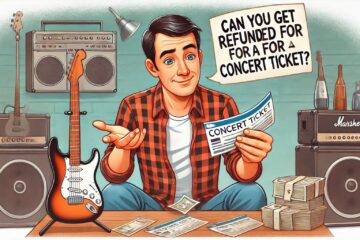Airbnb has made hosting simpler and more efficient with tools like Smart Pricing. This feature is designed to help hosts attract guests by automatically adjusting their nightly rates based on demand, seasonal trends, and local events. Although it is undoubtedly a helpful tool for many, it can sometimes cause frustration when hosts wonder, why am I unable to edit my smart priced listing? As they try to manually tweak their pricing but find themselves unable to do so.
What Is Smart Pricing?
Smart Pricing is a feature on Airbnb designed to help you maximize bookings. It automatically adjusts your nightly rates based on demand, season, local events, and market trends. For example:
- During busy holiday seasons, Smart Pricing may increase your rate.
- In slower periods, it may lower the rate to attract more guests.
Though Smart Pricing saves time by eliminating the need to manually update rates, it can sometimes feel restrictive if you want to tweak prices on your own.
Why Can’t I Edit My Smart Priced Listing?
Several factors prevent you from editing your Smart Priced listing. Let’s get into the most common reasons:
- Smart Is Active
When Smart Pricing is enabled, Airbnb automatically manages your prices within the limits you’ve set (minimum and maximum prices). This overrides any manual changes, so you will need to turn it off to regain full control.
- Custom Price Rules Conflict with Smart Pricing
Airbnb allows hosts to set special price rules, like weekend rates or holiday rates. However, if Smart Pricing is active, these rules may not work as expected. This can create confusion and make it seem like you can’t edit your pricing.
- Using Third-Party Pricing Tools
If you are using tools like PriceLabs, Beyond Pricing, or Wheelhouse, they often require Smart Pricing to be disabled. Running both systems simultaneously can cause conflicts, preventing you from making manual edits.
- Technical Glitches
Occasionally, Airbnb’s platform experiences bugs or system updates that temporarily disrupt the ability to make changes. Though rare, these technical issues can also be a reason.
- Account Settings or Restrictions
Your account settings or specific Airbnb policies may restrict certain changes. For instance, new hosts may have limited control over their listings during the on boarding period.
How to Fix the Problem
If you are unable to edit your Smart Priced listing, follow these steps to troubleshoot and regain control:
- Turn Off Smart Pricing
To take back full control, you need to disable Smart Pricing. Here’s how you can do it:
On the Airbnb Website:
- Go to your Listings page.
- Select the listing you want to edit.
- Click on Pricing.
- Find the Smart Pricing toggle and switch it off.
- Enter your desired nightly rates manually.
On the Airbnb App:
- Open the app and switch to hosting mode.
- Go to your Listings and select the relevant one.
- Move to the Pricing section.
- Turn off Smart Pricing and update your rates.
Once Smart Pricing is disabled, you can manually adjust your prices whenever you want.
- Check Custom Price Rules
If you are using price rules (like weekend or holiday rates), ensure they’re set up correctly:
- Go to your listing’s calendar.
- Review any custom rules applied to specific dates.
- Make sure Smart Pricing is off for those dates.
This will allow your custom price rules to take effect.
- Review Third-Party Pricing Tools
If you use a third-party tool, make sure it’s synced properly with Airbnb. Follow these steps:
- Log into the pricing tool you are using.
- Check that Smart Pricing on Airbnb is turned off to avoid conflicts.
- Sync the tool with your Airbnb account.
Using one system at a time (either Airbnb’s Smart Pricing or an external tool) will prevent these issues.
- Contact Airbnb Support
If none of the above solutions work, it’s time to reach out to Airbnb’s customer service team. Here’s what to do:
- Go to the Help Center on Airbnb.
- Use the chat or email option to explain your issue.
- Provide screenshots if possible.
- Airbnb’s support team can help resolve technical glitches or account-specific problems.
The Bottom Line
Smart Pricing is a helpful tool for Airbnb hosts, but it can also limit your ability to adjust prices manually. By understanding how the feature works and learning how to disable it when needed, you can take charge of your listing’s pricing. Regardless of whether you are using Smart Pricing, custom price rules, or third-party tools, staying informed and proactive will help you avoid common issues.
FAQs
-
- Can I use Smart Pricing and manual pricing together?
No, Smart Pricing and manual adjustments can’t work together simultaneously. To edit your prices manually, you must turn off Smart Pricing.
-
- Why does Smart Pricing set such low rates?
Smart Pricing analyses market demand. If demand is low, it might set lower prices to attract bookings. Adjust your minimum price to ensure it doesn’t go below a certain threshold.
-
- What happens if I turn off Smart Pricing?
When you turn off Smart Pricing, you regain full control of your nightly rates. However, you’ll need to update prices manually for seasonal or market changes.