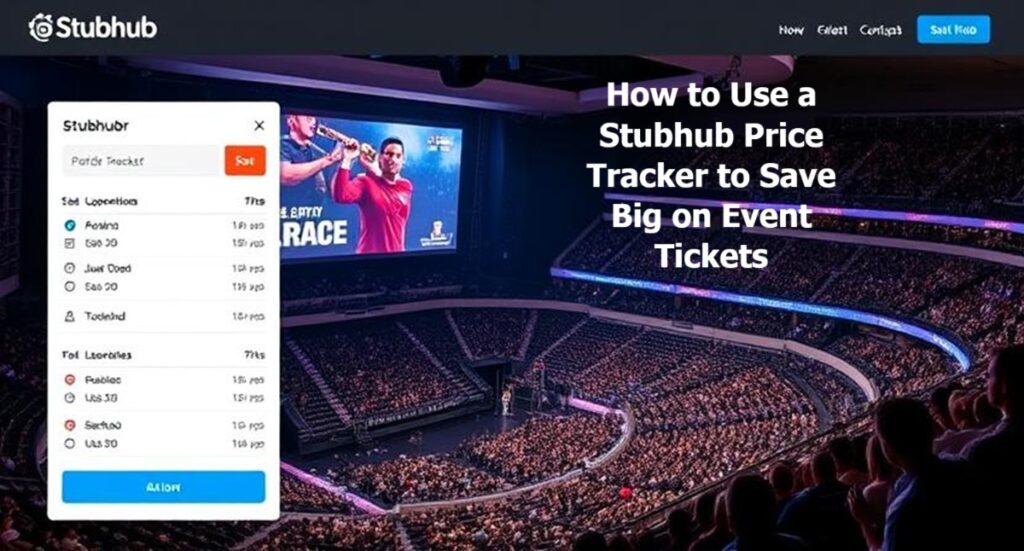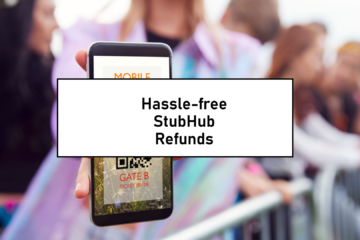Are you tired of paying too much for concert, sports, or theatre tickets on Stubhub? Do you want to grab the best deals without spending hours checking prices? You are in the right place! This blog is all about helping you understand how to use a Stubhub price tracker to save big on event tickets, why it is your best friend, and how to track ticket prices on Stubhub for free.
What Is a Stubhub Price Tracker?
A Stubhub price tracker is a tool or method that helps you monitor ticket prices on Stubhub, a popular platform for buying and selling tickets to events like concerts, sports games, and theater shows. Ticket prices on Stubhub change all the time because sellers adjust them based on demand, event date, or how many tickets are left. A price tracker keeps an eye on these changes and alerts you when prices drop to a level you are happy with.
Why Should You Use a Stubhub Ticket Price Tracker?
Using a Stubhub ticket price tracker has tons of benefits. Here’s why it’s a game-changer:
- Ticket prices can drop as the event gets closer, especially if sellers want to get rid of extra tickets. A tracker helps you buy at the lowest price.
- No need to keep refreshing Stubhub’s website or app. The tracker does all the checking for you.
- Many trackers send you notifications (like emails or push alerts) when prices hit your target range.
- By watching price trends, you can learn when prices are likely to go down, so you buy at the perfect moment.
- You won’t miss out on a deal because you forgot to check Stubhub. The tracker has your back!
No matter if you are a sports fan, a music lover, or a theatre buff, a ticket price tracker makes sure you get the best seats for the best price.
How to Track Ticket Prices on Stubhub
Now, let’s get to the good stuff: how to track ticket prices on Stubhub. There are a few ways to do this, and we’ll break them down step by step so you can choose what works best for you. Don’t worry—it’s super simple!
-
Use the Stubhub App’s Price Alert Feature
Stubhub has a built-in feature in its mobile app that lets you set price alerts for specific events. Here’s how to use it:
- Download the Stubhub App: Get it from the App Store (iOS) or Google Play (Android). It’s free!
- Find Your Event: Search for the event you want tickets for, like a basketball game or a concert.
- Set a Price Alert: On the event page, look for the “Price Alert” button (it’s usually near the “Sell” button). Click it, then enter the price you’re willing to pay for the tickets.
- Wait for Notifications: If tickets for that event drop to your chosen price, Stubhub sends you a push notification. You can then jump into the app and buy the tickets.
Note: This feature is only available on the Stubhub app, not on their website. Also, you can change or remove your alerts anytime in the app.
-
Use a Browser Extension for Stubhub Price Tracking
If you prefer browsing Stubhub on your computer or want a more powerful tool, try a free Stubhub price tracker browser extension. These are small programs you add to your web browser (like Chrome or Firefox) to track prices. One example is the Stubhub Price Tracker extension available on the Chrome Web Store. Here’s how to use it:
- Install the Extension: Go to the Chrome Web Store, search for “Stubhub Price Tracker,” and add it to your browser. It’s free and easy to set up.
- Visit Stubhub: Go to Stubhub’s website and find the event you’re interested in.
- Set Your Target Price: Use the extension to set a price you want to pay. The extension monitors the event’s ticket prices.
- Get Notified: When prices drop to your target, the extension shows a notification on its icon. You can also add your email for alerts.
This extension is great because it’s free and simple. Just keep Chrome open so it can keep tracking prices. The developer is working on a version that tracks prices even when Chrome is closed, so stay tuned for updates. How to Get StubHub Refund
-
Try a Third-Party Ticket Tracking Tool
There are websites and apps designed to track ticket prices across multiple platforms, including Stubhub. One awesome option is Distill, a free ticket tracker that works with Stubhub, Ticketmaster, Seatgeek, and more. Here’s how to use it:
- Download the Distill Extension: Get it for Chrome, Firefox, or other browsers from Distill’s website (distill.io).
- Set Up Monitoring: Go to the Stubhub event page you want to track. Use Distill to select the ticket price section of the page.
- Choose Alerts: Pick how you want to be notified (email for free accounts, or other options if you upgrade). Distill will email you when prices change or tickets become available.
- Turn On the Monitor: Make sure the monitor is active, and Distill will keep checking the page for updates.
Distill is perfect for people who want to track tickets on multiple sites, not just Stubhub. It also helps you stay updated on ticket availability or event changes, like new showtimes.
-
Check Other Websites for Price Trends
Some websites, like TickPick, show historical ticket price trends for events. While TickPick doesn’t track Stubhub prices in real-time, it can give you an idea of how prices for similar events (like sports teams or artists) have changed over time. Here’s what to do:
- Go to TickPick.com and search for your event or artist.
- On the event page, scroll to the bottom left corner. You’ll see a small graph showing ticket price trends over the past few months.
- This helps you guess if Stubhub prices are likely to drop soon. For example, if prices tend to fall a week before the event, you can wait to buy.
This method doesn’t give instant alerts, but it’s a free way to plan your purchase.
-
Build Your Own Stubhub Price Tracker
If you’re tech-savvy and want a custom solution, you can create your own Stubhub ticket price tracker using Stubhub’s API (a tool for programmers). This is a bit advanced, but it’s free if you have coding skills. Here’s a quick overview:
- Go to Stubhub’s developer portal, create an account, and request API keys.
- Use a programming language like Python to write a script that checks ticket prices for your event. You can save the data in a database (like MongoDB) to track price changes over time.
- Add a feature to send you an email or text when prices drop below your target.
Wrapping Up
Tracking ticket prices on Stubhub doesn’t have to be hard or expensive. With tools like the Stubhub app, free browser extensions, or third-party trackers like Distill and Event Spy, you can stay on top of price changes and snag amazing deals. No matter if you’re chasing tickets for a concert, a football game, or a Broadway show, a Stubhub price tracker is your secret weapon to save money and stress. Stubhub Customer Service Number
FAQs
-
- Do ticket prices on Stubhub always go down closer to the event?
Not always. It depends on demand. If an event is super popular (like a Taylor Swift concert), prices might stay high. But for less hyped events, prices often drop as sellers get nervous about unsold tickets. A tracker helps you spot these drops.
-
- Is the Stubhub Price Tracker extension safe?
The Stubhub Price Tracker extension on the Chrome Web Store has good reviews and doesn’t collect your data, according to its privacy policy. Always download extensions from trusted sources and read reviews before installing.
-
- Can I track specific sections or ticket types?
Yes! On the Stubhub app, you can set alerts for specific sections or price ranges. Tools like Event Spy also let you filter by section if the URL includes a section ID (like “sid” in the link).
-
- Are there free tools that track Stubhub and other sites?
Absolutely! Distill and Event Spy are free and work with Stubhub, Ticketmaster, Seatgeek, and more. They’re great for comparing deals across platforms.